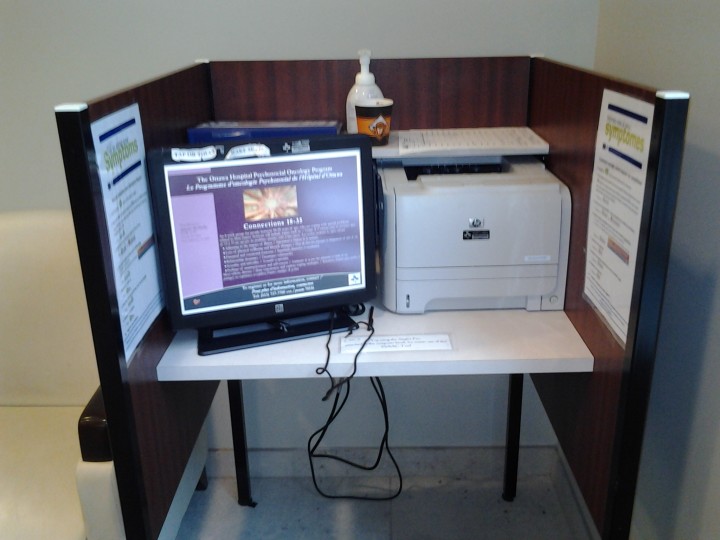ISAAC – Interactive Symptom Assessment And Collection System
Throughout the Ottawa General Hospital there are numerous kiosks – in diagnostic and treatment waiting areas – with ISAAC terminals for monitoring the day to day wellness of visiting patients.
Doctors ask patients to log into these terminals periodically during their treatment so that they have a quick idea of the state of their patient’s self-assessed well being on their appointments.
Symptoms are communicated in a number of categories and are scored on a scale from ‘0’ (best) to ’10’ (worst) level of wellness according to the patient or the patient’s representative assisting on their behalf.
Categories include:
- Pain
- Tiredness
- Drowsiness
- Nausea
- Lack of Appetite
- Shortness of Breath
- Depression
- Anxiety
- Wellbeing
I was asked to complete the ISAAC survey once in Radiation North before my Simulation CT Scan for radiation treatment planning, and weekly during my radiation treatments on the day set for my oncologist monitoring appointments.
Using the ISAAC terminal is generally pretty straight forward – especially for anyone familiar with computers.
For those who are not so techy, there is always someone available to assist.
The session is initiated by swiping either your hospital ID card or your OHIP card – of course there are numerous orientation possibilities for the cards in the ‘swiper’ on the edge of the screen – to get your dander up!
Once that’s figured out, the program starts up for your account and you’re away to the races – well, almost …
The choices that you make in your wellness survey are communicated to the program through a ‘touch-sensitive’ interface. This could be either your finger or a ‘touch-pen’ that you place over the option that best describes how you feel in each category.
The program advances automatically from one category to the next as you ‘press’ first on your answer and then on a ‘continue’ button.
After pressing the ‘continue’ on the last category and ‘done’ to finish your session, a printer winds up and kicks out a report for you to take to your appointment.
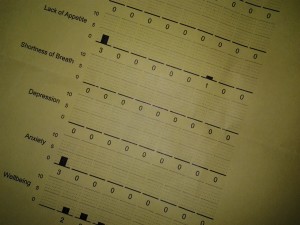
The program then signs out of your account and prepares for the next patient.
Prepare for some glitches that are bound to happen with anything ‘technical’ – like not reacting to your health card swipe, no response to your ‘touches’ or silence from the printer and no report.
Usually, persistence and retrying (and maybe a little cursing under your breath) works wonders.
If not, yell for HELP!
A ‘techy’ will quickly rescue you.
It sometimes happens that you get home after your appointment and find that you still have the report in hand or in purse.
Don’t worry about it – your doctor has managed without it during your visit, or has had ‘online’ access to the report from his own computer terminal, since the report was entered into your private account in the hospital database when you pushed the ‘done’ button on the ISAAC terminal.
ISAAC is a great system and keeps your doctor aware of how you are feeling during the course of your treatments.